A Quick & Easy ChatGPT Guide
- Liam Martin
- Aug 30
- 3 min read
Updated: Sep 26
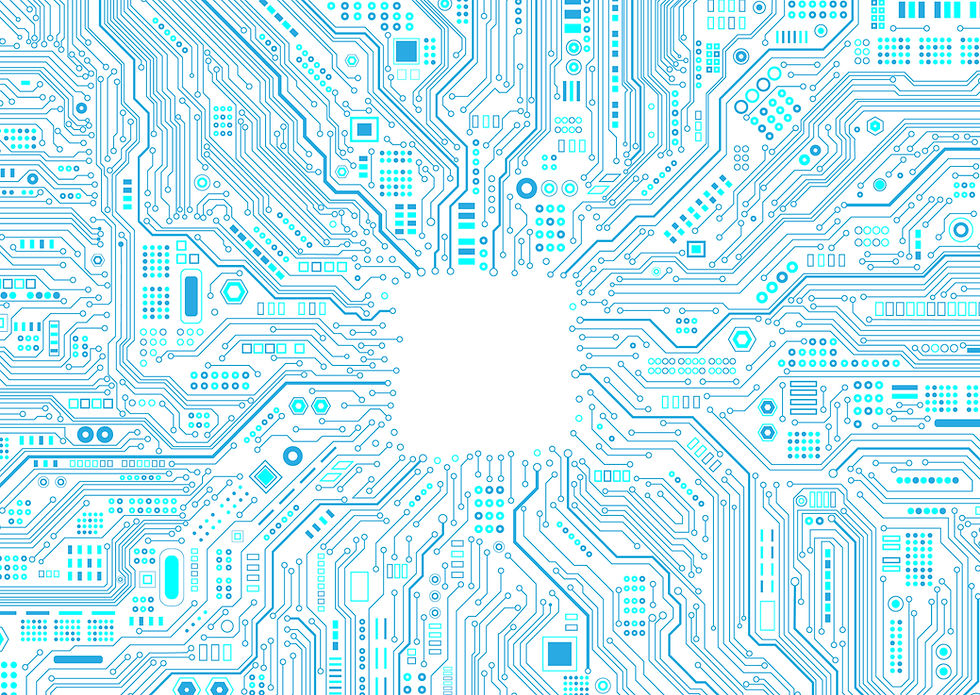
Introduction to the Quick & Easy ChatGPT Guide
In this guide, I’ll explain what ChatGPT is, walk you through its most useful features, and share real-life examples you can try right away. Whether you want help writing an email, summarising an article, or brainstorming fresh ideas, this beginner’s guide will show you how to get the most out of ChatGPT.
What Is ChatGPT?
ChatGPT is a language learning Model developed by OpenAI. It can understand questions and instructions, providing helpful, human-like responses. It is like having a virtual assistant that can help you with writing, researching, learning, planning, and much more.
Things You Can Do With ChatGPT
Writing and Editing
You can make initial drafts of things like emails, letters, blog posts, essays, and reports. You can also use it as an editing tool, improving or highlighting specific areas of your writing, such as clarity, grammar, professionalism, or tone.
Example Prompts:
‘Write a friendly email requesting feedback from a client.’
‘Proofread and rewrite my cover letter to sound more professional.’
‘Can you give me feedback on a story I wrote?’
Brainstorming Ideas
You can use it to generate ideas for projects, businesses, social media, events, and more.
Example Prompts:
‘Give me 10 unique business ideas for an online shop.’
‘Suggest some fun team-building activities for remote teams.’
‘What are some catchy names for a podcast about history?’
Learning
You can use it to explain complicated topics in simple terms, provide study guides, or give you concise summaries.
Example Prompts:
‘Explain blockchain technology in simple terms. Give references’
‘Summarise the main points of the French Revolution. Give references.’
‘Help me understand how mortgages work.’
Summarising Information
You can summarise long articles, reports, or essays into key points.
Example Prompts:
‘Summarise the below article on climate change into five key points.’
‘Turn this 20-page report into a 250-word summary.’
Planning and Organising
ChatGPT can create to-do lists, schedules, project plans, and itineraries.
Example Prompts:
‘Create a weekly meal plan for a vegetarian diet.’
‘Plan a 5-day trip to Paris on a budget.’
‘Give me a study timetable for exam revision.’
Coding and Tech Help
You can use ChatGPT to generate basic code in languages like Python, HTML, CSS, and JavaScript, explain how code works, or troubleshoot any issues with it.
Examples Prompts:
‘Write a simple website in HTML and CSS.’
‘Explain how this Python script works.’
‘Help me fix an error in my JavaScript code.’
Translation and Language Assistance
With ChatGPT, you can easily translate text between languages.
Example Prompts:
‘Translate this email into Spanish.”
‘Translate a formal letter of complaint into German.’
‘I’m going to Paris next week; can you help me learn common phrases in French?’
Real-World Examples
Task: Write a professional email to a customer.
Prompt: ‘Write an email to a customer apologising for a delayed delivery.’
Task: Generate social media content.
Prompt: ‘Give me 10 Instagram caption ideas for a fitness account.’
Task: Summarise a book.
Prompt: ‘Summarise ‘Pride and Prejudice’ in 100 words.’
Task: Plan an event.
Prompt: ‘Help me plan a birthday party for a 10-year-old with a dinosaur theme.’
Task: Learn something new.
Prompt: ‘Explain quantum physics for beginners.’
Task: Help with job hunting.
Prompt: ‘Write a CV for a recent marketing graduate.’
⚠️ Things to Keep in Mind
Always Fact-Check
ChatGPT may sometimes provide inaccurate information or outdated facts. It’s best to double-check important facts or data. Don't be afraid to ask for references or reasoning.
Don’t Share Personal or Sensitive Information
Avoid sharing confidential data like your full name, address, bank details, or passwords.
AI Is Not a Human Expert
ChatGPT doesn’t replace professional advice from doctors, lawyers, accountants, etc.
AI Isn’t Perfect
AI may occasionally misunderstand or provide generic answers. Don’t rely on it blindly.
ChatGPT is a powerful AI assistant, but it’s best when you use it thoughtfully. Yes, it can save time, spark creativity, and help you learn new things, but just remember: it works with you, not instead of you!





